Introduction
Online Passport Application Process Applying for a passport online has transformed the process into a more accessible experience. Digital applications replace the need for physical paperwork and long office visits. This shift simplifies how we obtain passports and saves significant time.
The online system allows users to complete their applications from home, at their convenience. It eliminates the hassle of waiting in lines and navigating bureaucratic procedures. By filling out forms online, applicants can ensure their information is accurate and submitted efficiently.
Security is a top priority in the online application process. Platforms use encryption and secure methods to protect sensitive data. This focus on security helps prevent identity theft and fraud, providing peace of mind to applicants.
Additionally, online passport applications often come with step-by-step instructions. These guides assist users in filling out forms correctly and gathering necessary documents. This support reduces errors and speeds up the processing time.
Overall, the transition to online applications marks a significant improvement in the efficiency of passport services. It reflects a broader trend towards digital solutions in government services. This modernization enhances convenience and accessibility for all applicants.
Read more: Passport Office Locations | Your Comprehensive Guide
Understanding the Online Passport Application Process
Eligibility Criteria
Before applying online, confirm that you meet the eligibility requirements. Typically, applicants must be citizens of the issuing country. Some countries also require specific age limits or residency status. Check the official government website for precise eligibility details.
Documents Required
Gather the necessary documents before starting your online application. Commonly required documents include proof of identity, citizenship, and recent photographs. You may also need to provide evidence of previous passports or travel history. Ensure that all documents meet the specific requirements outlined by your government.
Online Application Forms
Fill out the online application form with accurate and complete information. The form will request personal details such as name, address, and date of birth. It will also ask for information about your travel plans and previous passports. Review all entered details carefully before submission to avoid mistakes.
After completing the form, upload the required documents as per the guidelines. Submit the application electronically and pay any applicable fees online. Save the confirmation receipt for your records. This streamlined process helps expedite passport issuance and ensures a smooth application experience.
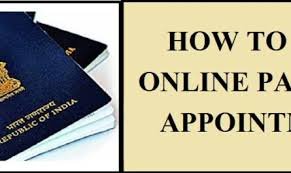
How to Apply for a Passport Online
Step-by-Step Application Guide
Start by visiting the official passport application website. Create an account or log in if you already have one. Follow the instructions to fill out the online application form. Enter your personal details accurately and review them carefully.
Upload required documents such as proof of identity and photographs. Ensure all files meet the specified format and size. Submit your application and make a note of the confirmation number provided. You may need to schedule an appointment for further verification.
Monitor your application status through the website. The site will provide updates on processing times and any additional steps. If required, attend an in-person appointment or submit additional documents as requested.
Payment Options
Once you have completed the application, proceed to the payment section. Choose from available payment options, such as credit or debit cards. Ensure that the payment is processed successfully to avoid delays.
After payment, you will receive a confirmation receipt. Save this receipt for your records and future reference. This ensures that your application has been submitted and paid for correctly.
Common Issues and Troubleshooting
Technical Issues
Technical issues can disrupt the online passport application process. Common problems include website errors or slow loading times. Clear your browser’s cache and cookies to resolve many technical glitches. Try accessing the site from a different browser or device if problems persist. Contact customer support if you encounter persistent issues or error messages.
Document Verification Problems
Document verification issues often arise during the online application process. Ensure that all documents are clear and legible before uploading. Verify that each document meets the specific requirements outlined by the passport authority. Incorrectly formatted or blurry documents can delay processing.
If the system rejects your documents, double-check their size and format. Ensure they comply with the guidelines provided. If you receive a document verification error, follow the instructions given to resubmit or correct the documents.
Stay updated by regularly checking your application status on the official website. Address any additional requests or issues promptly to avoid delays. By carefully preparing and submitting your documents, you can help prevent verification problems and ensure a smooth application process.
Tracking Your Application Status
Once you submit your online passport application, you can track its progress. Begin by logging into the official application website. Use the credentials you created during the application process to access your account.
Locate the section for application status or tracking. Enter your application reference number and other required details. This will display the current status of your application. Updates may include information on processing stages or additional requirements.
Regularly check the status to stay informed about your application’s progress. The website will often provide estimated processing times and any pending actions. If there are issues or additional information needed, the site will alert you.
In case of delays or concerns, contact the customer support team. Provide your application reference number and details about your issue. They can offer assistance and further guidance on resolving any problems.
By actively tracking your application status, you ensure that you remain updated throughout the process. Promptly addressing any issues can help avoid unnecessary delays and ensure a smoother passport issuance experience.
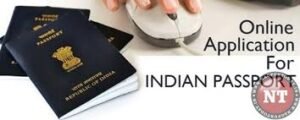
Tips for a Smooth Application Process
To ensure a smooth passport application process, start by carefully reading all instructions. Understand the eligibility criteria and document requirements before beginning your application. Gather all necessary documents well in advance to avoid last-minute issues.
Fill out the online application form with accurate and complete information. Double-check each entry to prevent errors or omissions. Review your details carefully before submitting the form. Mistakes can lead to delays or complications.
Ensure that all uploaded documents are clear and meet the specified requirements. Use high-quality scans or photographs for legibility. Verify that file formats and sizes comply with the guidelines provided by the passport authority.
Follow up on your application status regularly through the official website. Stay informed about any updates or additional requirements. Promptly address any requests or issues to prevent delays in processing.
Lastly, keep a copy of your application confirmation and payment receipt for your records. This documentation can be useful if you encounter any problems. By following these tips, you can help streamline your passport application process and avoid unnecessary setbacks.
FAQs
1. How long does the online passport application process take?
The processing time for an online passport application varies. Typically, it can take several weeks depending on the country and the current demand.
2. What should I do if I encounter technical issues during the application?
If you experience technical issues, try clearing your browser’s cache and cookies. You can also use a different browser or device. If problems persist, contact customer support for assistance.
3. Can I change my application details after submission?
Once submitted, changes to the application are usually not allowed. If you notice errors, contact the passport authority immediately for guidance on how to proceed.
4. What if my documents are rejected during verification?
If your documents are rejected, carefully review the rejection notice. Correct any issues and resubmit the documents according to the provided instructions.
5. How can I track the status of my application?
Log in to the official passport application website and use your application reference number to check the status. Regularly monitor this for updates.
Conclusion
Applying for a passport online streamlines the process, making it more accessible and efficient. By understanding the steps involved, from eligibility criteria to document submission, you can avoid common pitfalls. Ensuring accurate information and high-quality documents will help prevent delays. Regularly tracking your application status and addressing any issues promptly is crucial for a smooth experience. Following these guidelines will help you navigate the online passport application process effectively, ensuring you receive your passport in a timely manner.
